Kotlin Multiplatform Quick Start Guide (macOS)
Table of contents
Getting Started with Kotlin Multiplatform on macOS
This guide provides the necessary steps to set up a Kotlin Multiplatform (KMP) project targeting Android and iOS using macOS.
System Requirements
- macOS (latest stable version recommended)
- Android Studio
- Xcode (available on the Mac App Store)
- Kotlin Multiplatform Plugin for Android Studio
To install the KMP plugin:
Open Android Studio → Preferences → Plugins → search for Kotlin Multiplatform.
Note: The search is case-sensitive and must be exact.
Project Creation
You can create the project using one of the following options:
Option 1: JetBrains KMP Project Wizard
- Opens an online wizard to generate the project.
- Supports Android, iOS, Desktop, and Web.
- Allows more flexible configuration options.
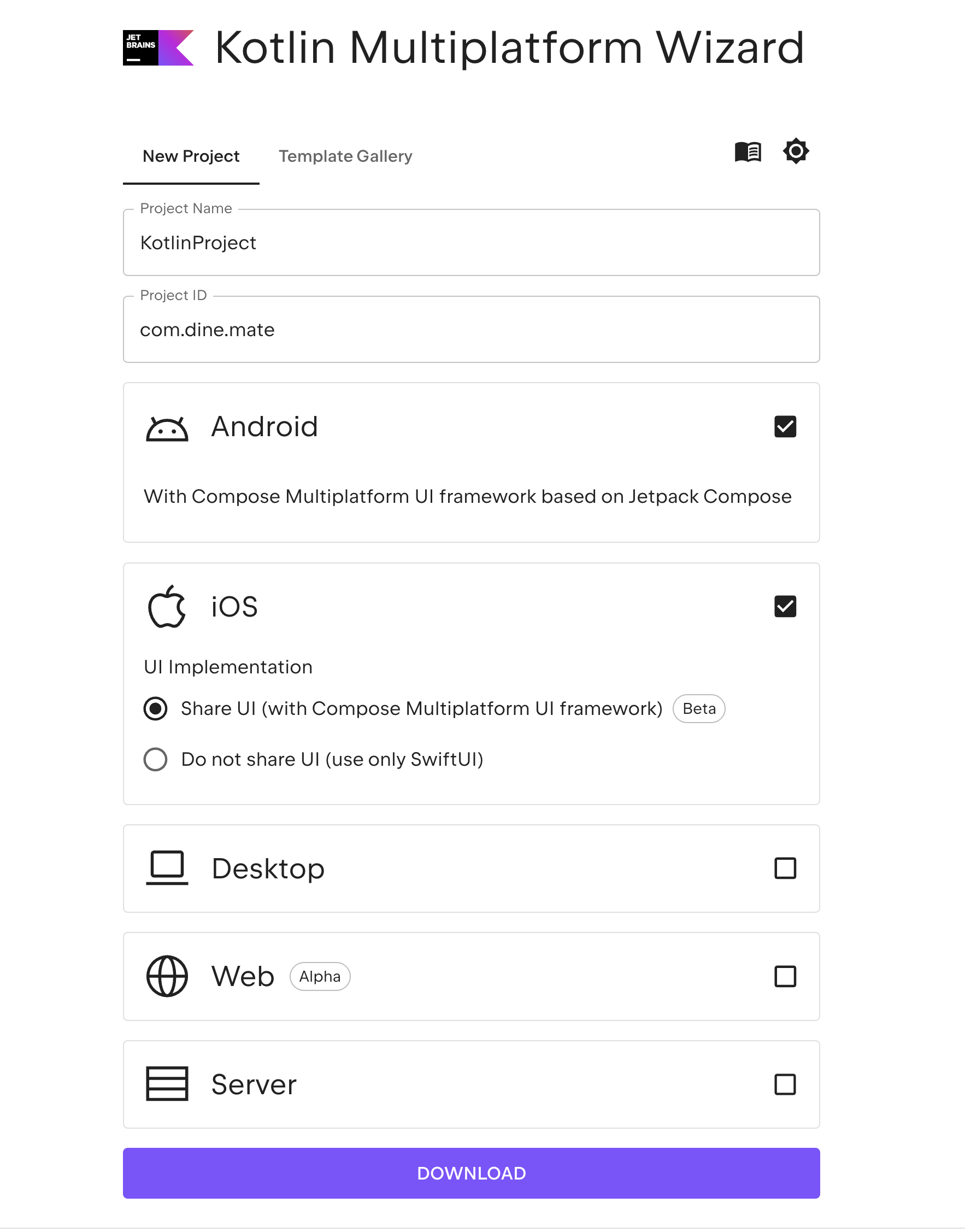
Option 2: Android Studio
- File → New Project → Kotlin Multiplatform Application
- Select Android and iOS targets
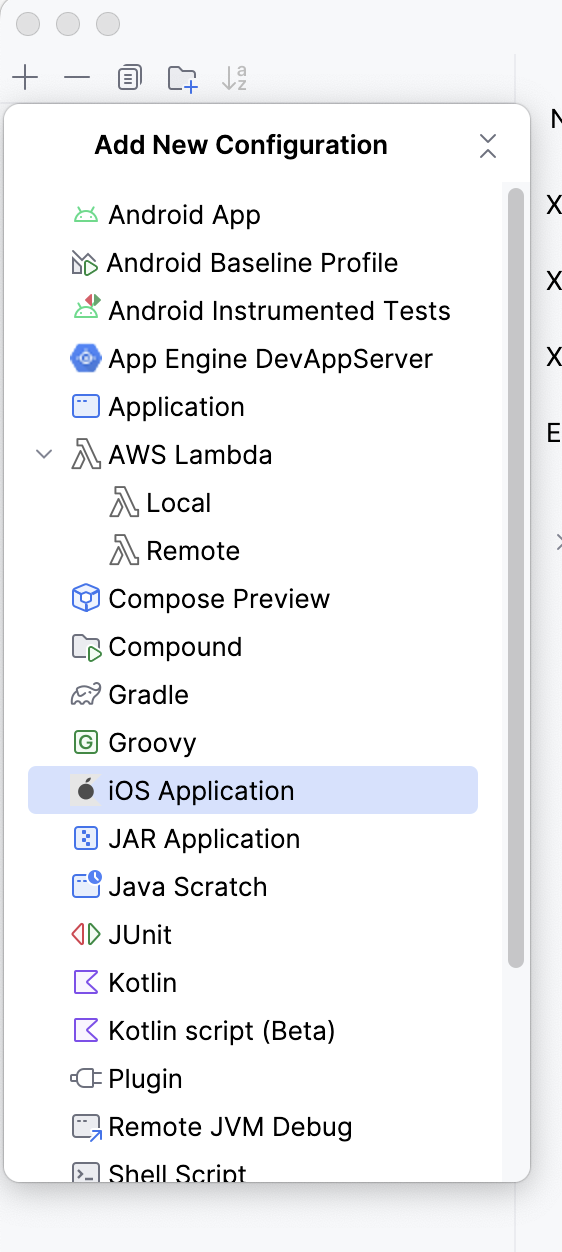
If you do not see the iOS option, install the Kotlin Multiplatform plugin or update Android Studio and Xcode.
Running the Project
After generating the project:
- Open the project in Android Studio.
- Run the Android version using the
composeAppconfiguration. - To run the iOS version:
- Create a new Run Configuration →
+→ iOS Application. - Set the configuration file to:
iosApp/Configuration/Config.xcconfig - Alternatively, open the
iosAppdirectory in Xcode and build/run from there.
You must have Xcode open while building or running the iOS app.
Project Structure
A simplified overview of the directory layout:
.
├── composeApp/ # Shared and platform-specific Kotlin code
│ ├── androidMain/ # Android source set
│ ├── iosMain/ # iOS source set
│ └── commonMain/ # Shared business logic and UI
│ └── composeResources/ # Shared Compose resources
├── iosApp/ # Swift-based iOS app project for Xcode
│ └── Configuration/ # Contains Config.xcconfig for builds
├── build.gradle.kts # Root Gradle build configuration
├── settings.gradle.kts # Gradle settings
├── gradle/ # Gradle wrapper and versions info
Android and iOS resource/image files are omitted for brevity.
Next Steps
This setup provides the foundation for multiplatform development. In the next guide, we’ll explore writing shared UI logic using Jetpack Compose and handling platform-specific integrations.